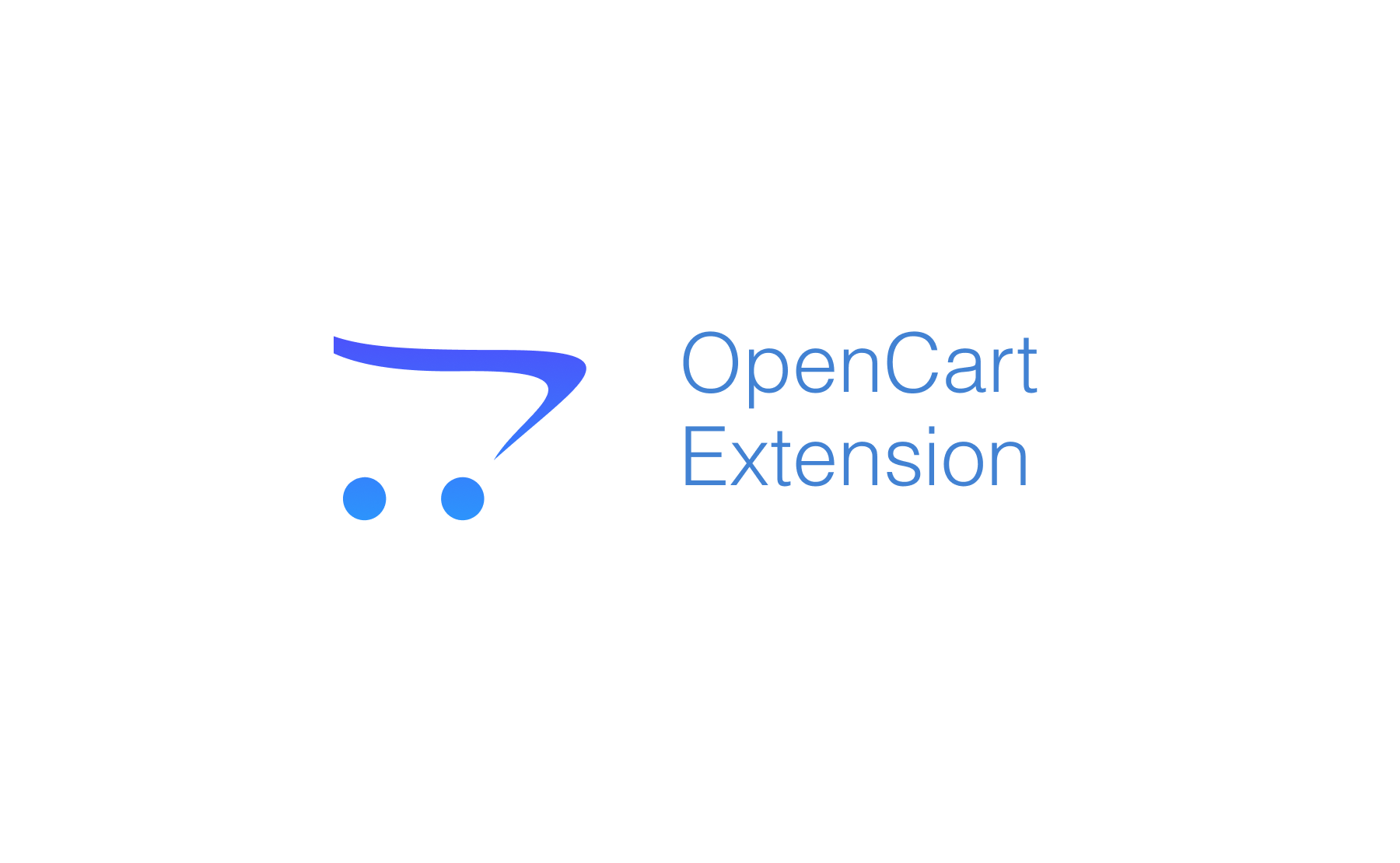OpenCart Module for UK Address Search and Validation
Features
- Adds UK address search and validation to address forms
- User billing address
- User shipping address
- User address book
- Allows for following address selection mode:
- Address search and validation enabled for countries covered by Postcode Address File
- Hides address search for non-UK territories
- Asynchronously performs checks if key is active and usable
- Checks if your API Key is currently usable before presenting your users with address search fields
- Allows regular address entry if, for example, your key runs out of balance or there is an accidental misconfiguration
- Option populate company name based on address
Screenshots
Postcode Lookup
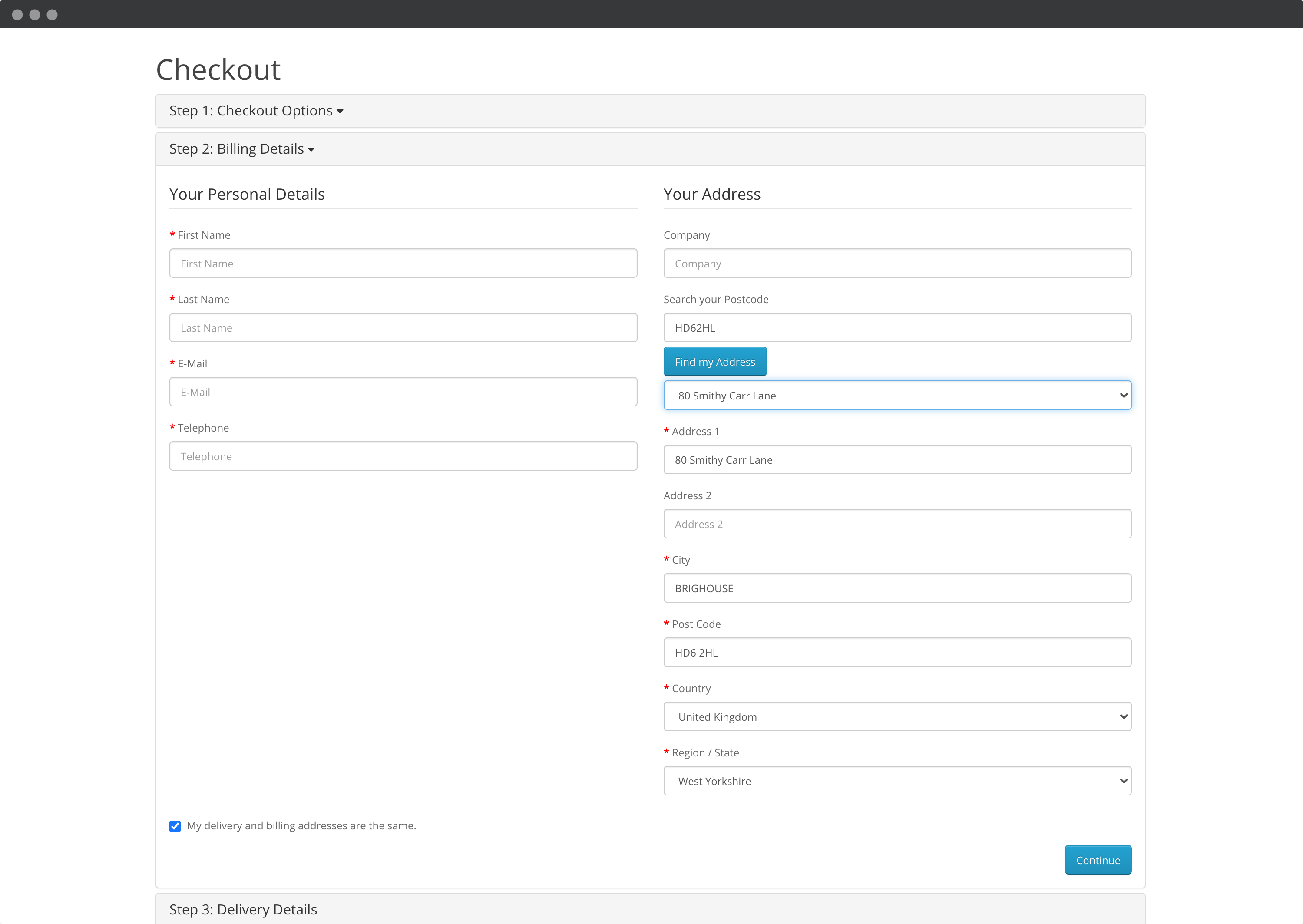
Address Finder
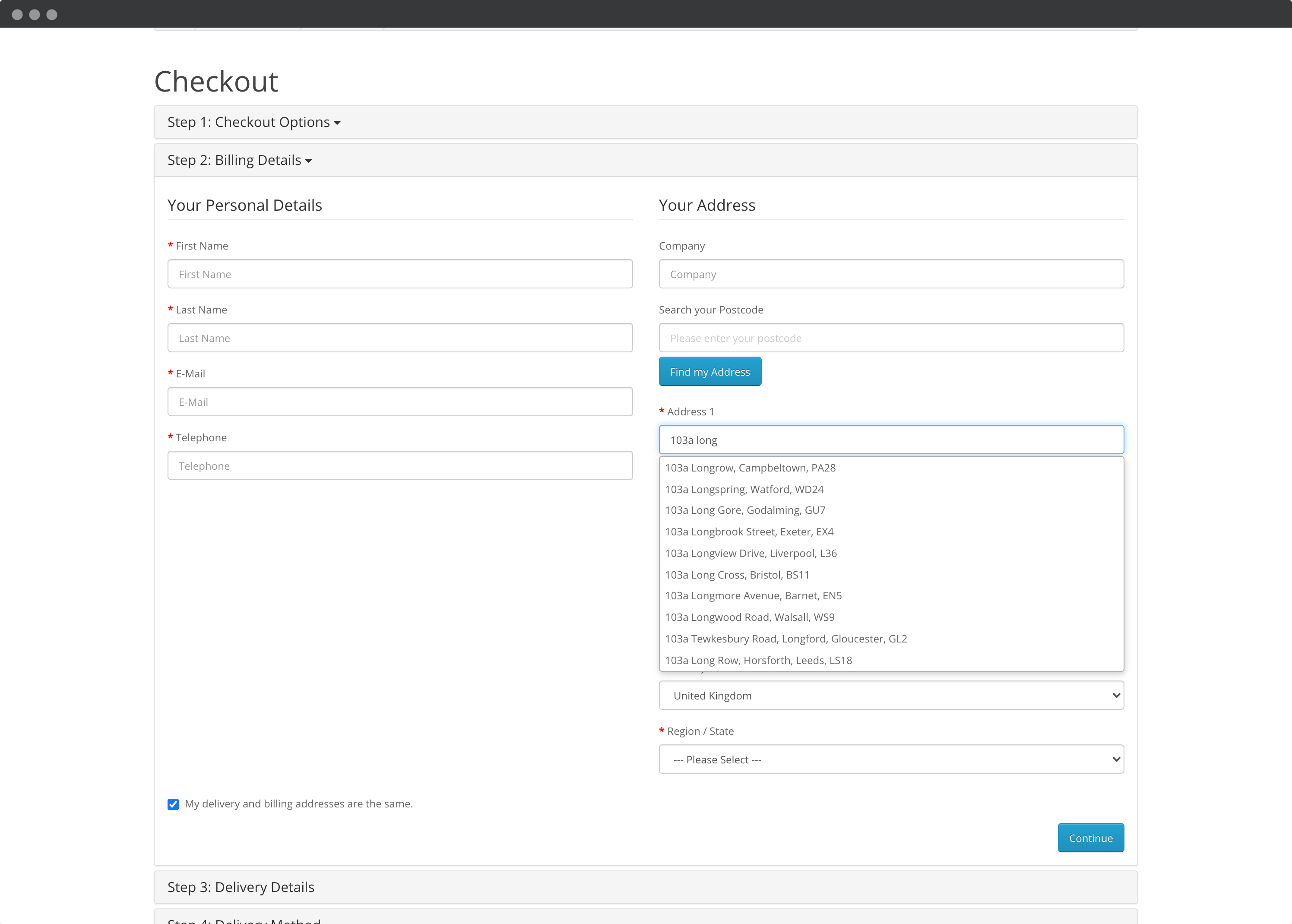
Setup
Installation
1. Download the Latest Release
The latest release can be found on our GitHub releases page.
Download the file labeled Ideal Postcodes Open Cart Module x.x.x.
2. Upload the Zip File
From the Extension Installer page upload the zip file downloaded from (1).
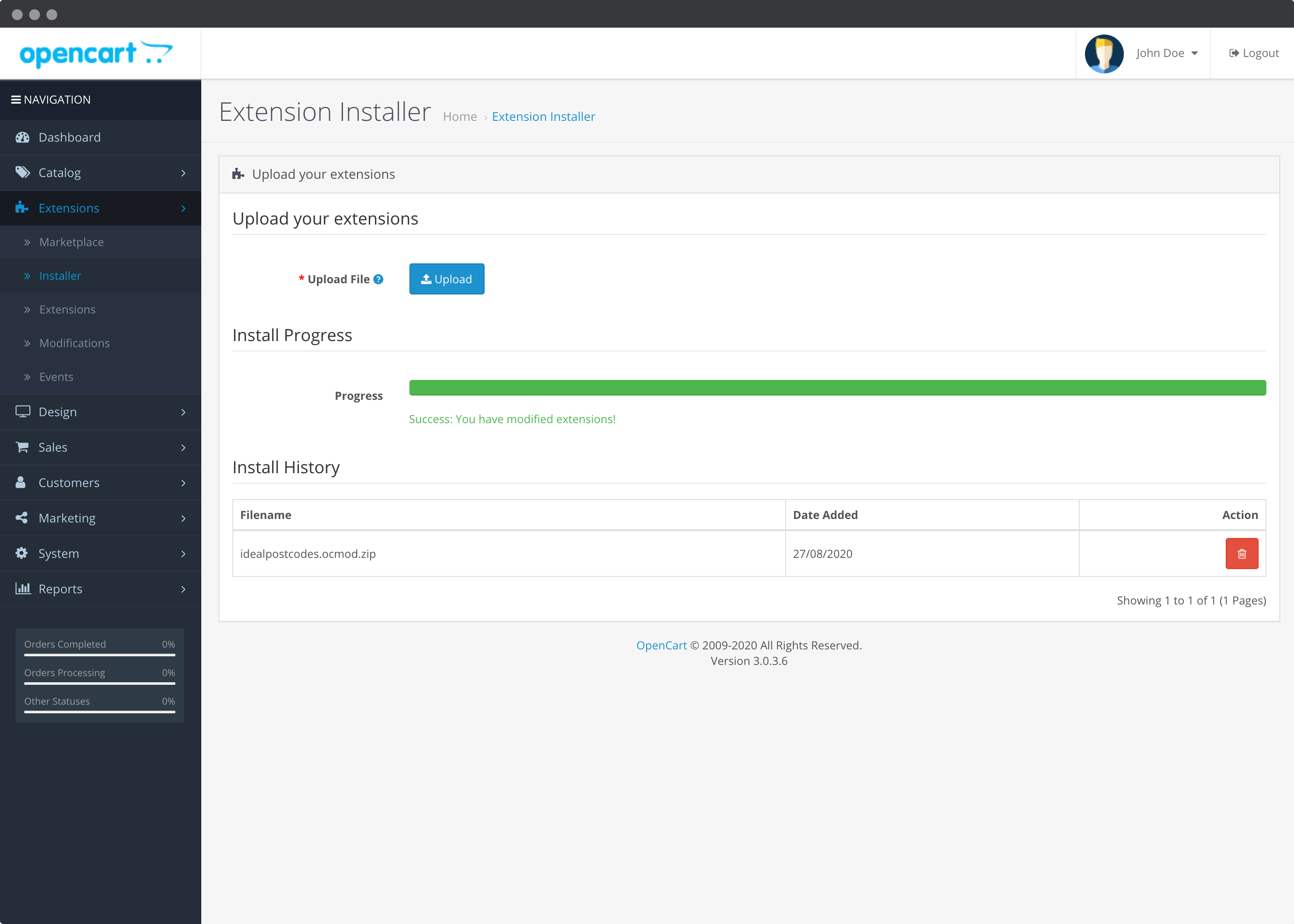
3. Enable and Configure the Extension
From the Extensions page, select "Module" and scroll down to "Ideal Postcodes UK Address Validation".
Click to install and configure. See the Configuration section below for more information.
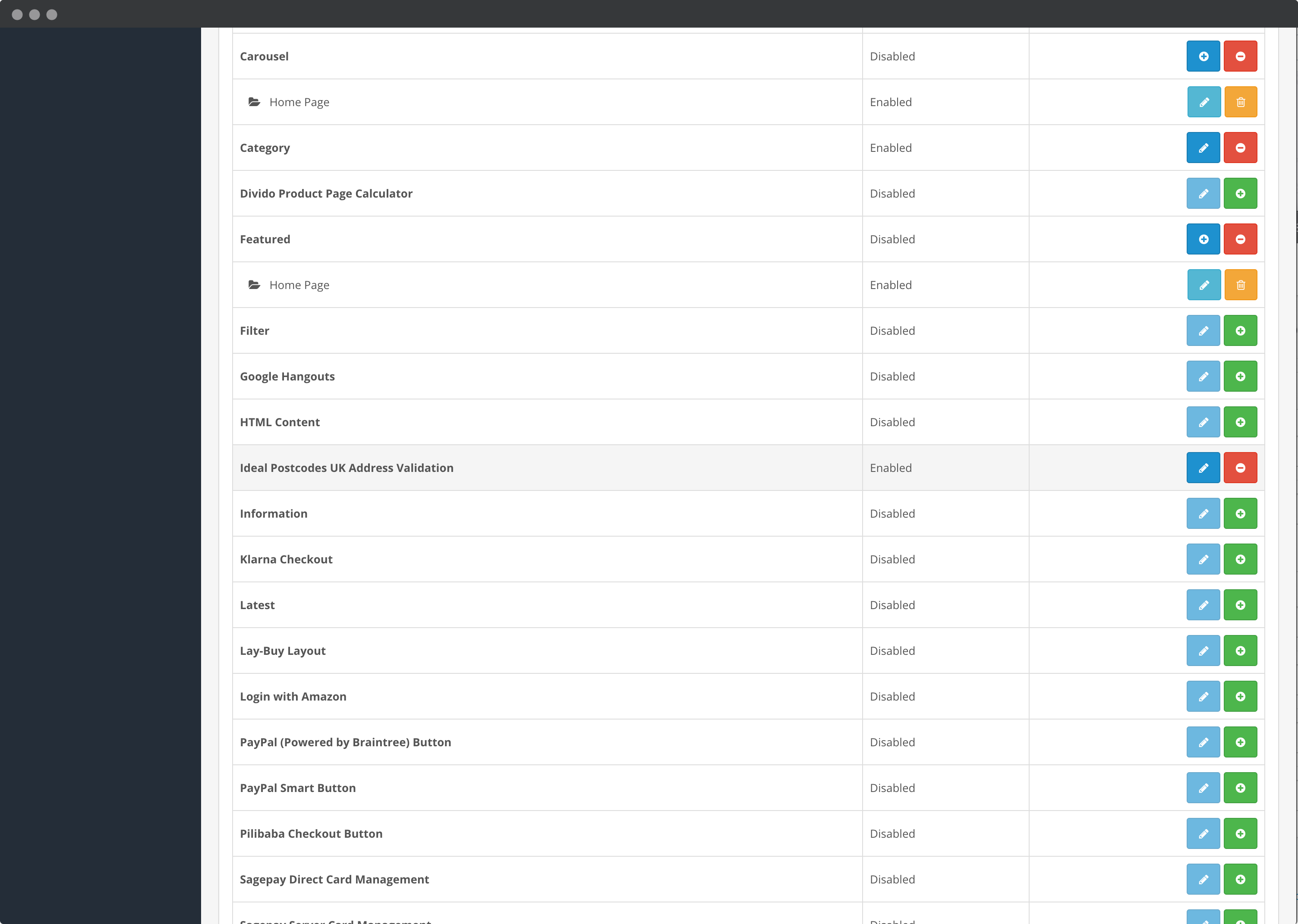
4. Enable the extension on your checkout and account pages
At the very least, you will need to add your API Key and set the Enabled field to Enabled.
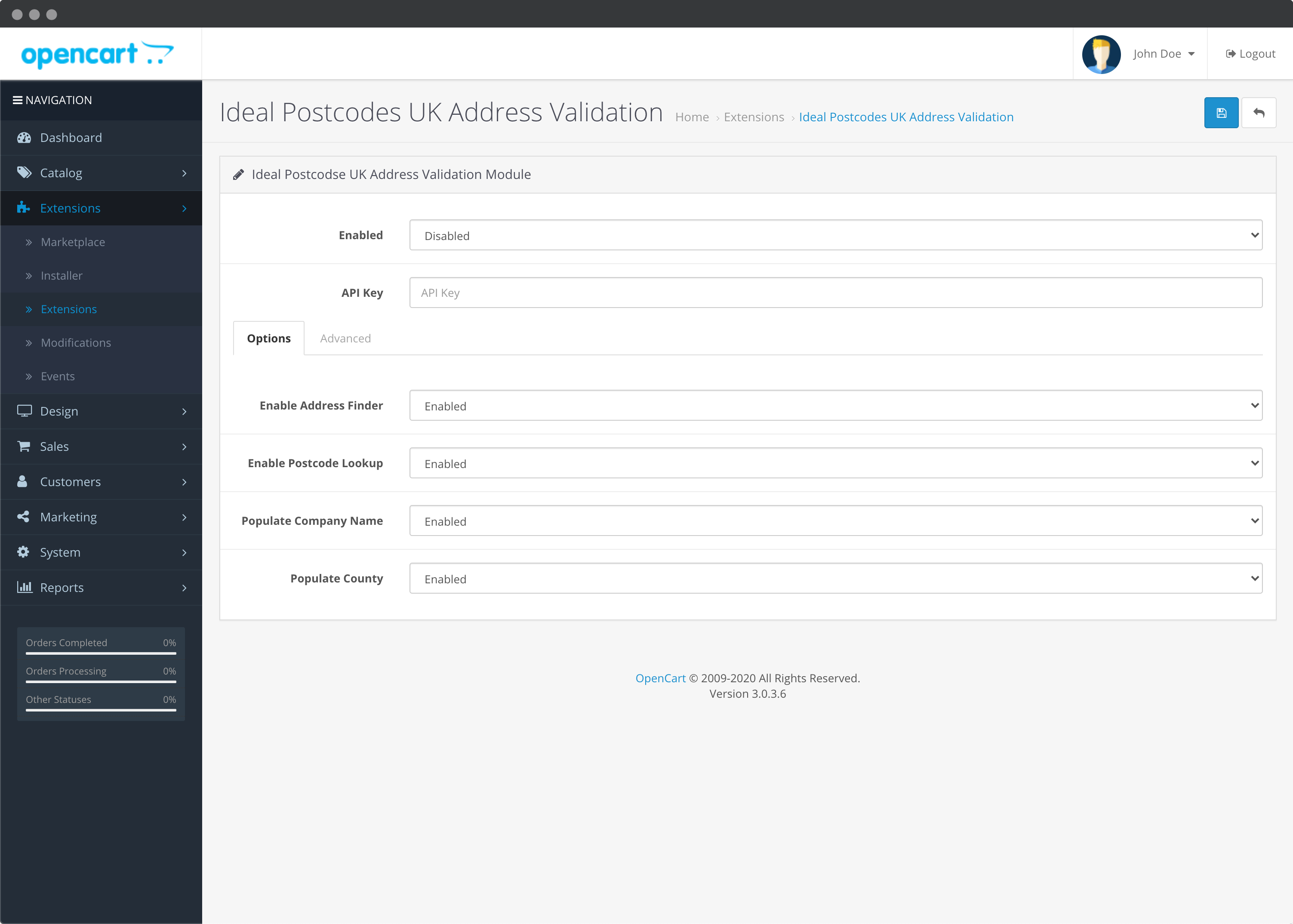
5. Add Ideal Postcodes to your layouts
You will need to add the module code to your Checkout and Account layouts to enable UK address validation on both the checkout and user addressbook page.
Click on the Content Bottom dropdown, select Ideal Postcodes UK Address Validation and click the save button on the top right. You will need to repeat this on both the Checkout and Account layouts.
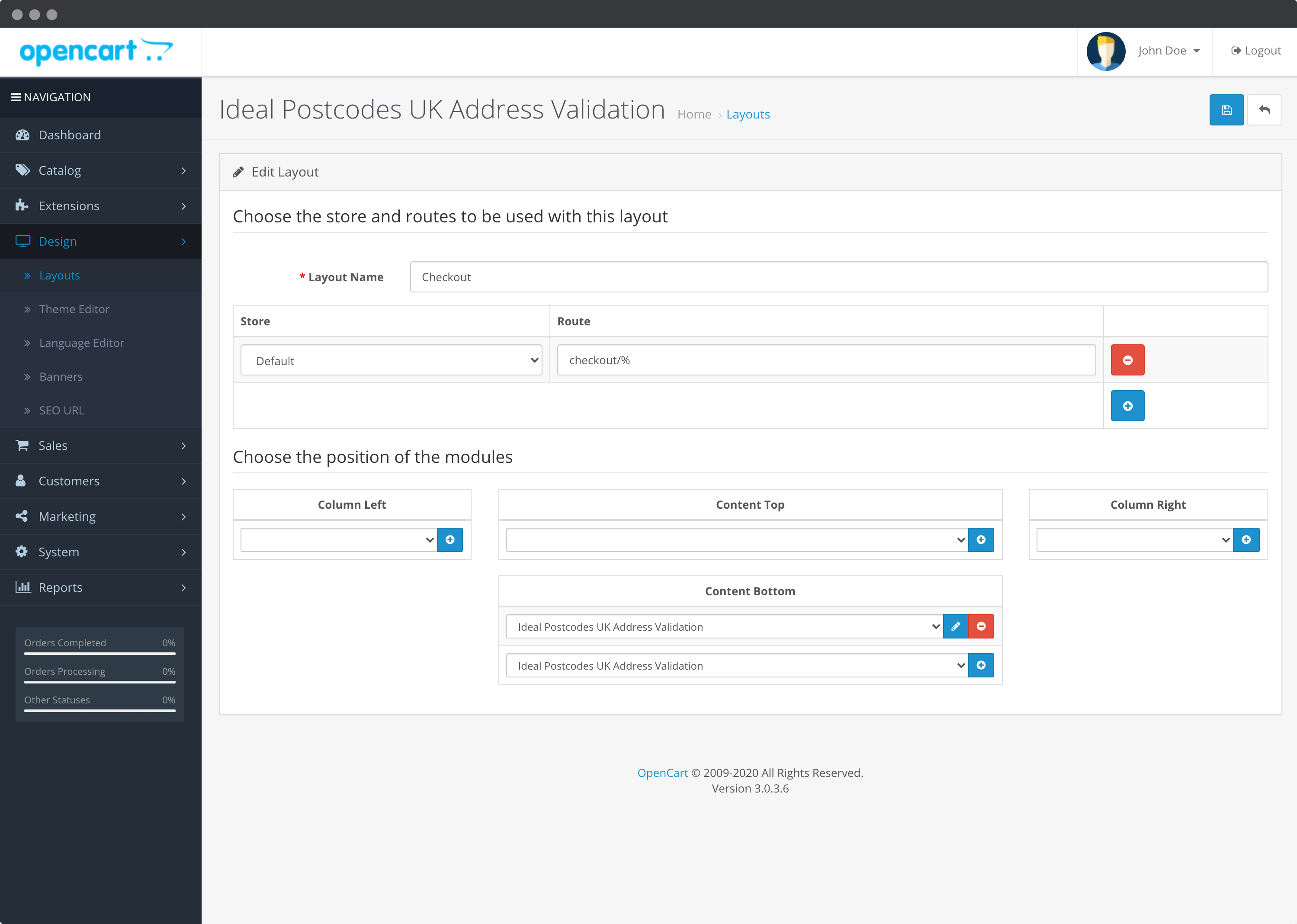
Configuration
After installation is complete you will need to apply your API Key from your Ideal Postcodes account and enable the extension.
Our guide on creating an Ideal Postcodes account and enabling automated top-ups outlines this process.
Configuration Options
Required
Enabled
Enable or disable extension altogether.
API Key
The API Key is required to verify your account for address validation. This can be found on your account dashboard on ideal-postcodes.co.uk.
Optional
Enable Postcode Lookup
This will present a Postcode Lookup search box on your address forms. The user will be directed to type their postcode and select an address from a list.
Enable Address Finder
This will enable Address Finder on the first address line on your address forms.
Enable Populate Organisation
Fill the Company field based on selected address. Enabling this will ensure that the organisation name in your form is populated by the organisation name present at the address selected by the user (if one exists).
Enable County
This will populate the region field with the county name. County data is no longer used in the UK to identify a premise. However, this can be disabled if you prefer. The user will be required to manually select their region.
Advanced
Postcode Lookup Configuration Override
This is an advanced setting which overrides the JavaScript initialisation code. Leave as {}. Invalid inputs will cause the integration to break.
Address Finder Configuration Override
This is an advanced setting which overrides the JavaScript initialisation code. Leave as {}. Invalid inputs will cause the integration to break.
Still need help? Contact our support team via live chat on our website or email support@ideal-postcodes.co.uk.