Address Finder
Add Address Validation to your address forms in moments with our Address Finder JavaScript package. Simple and quick set up. Guides and live technical support available.
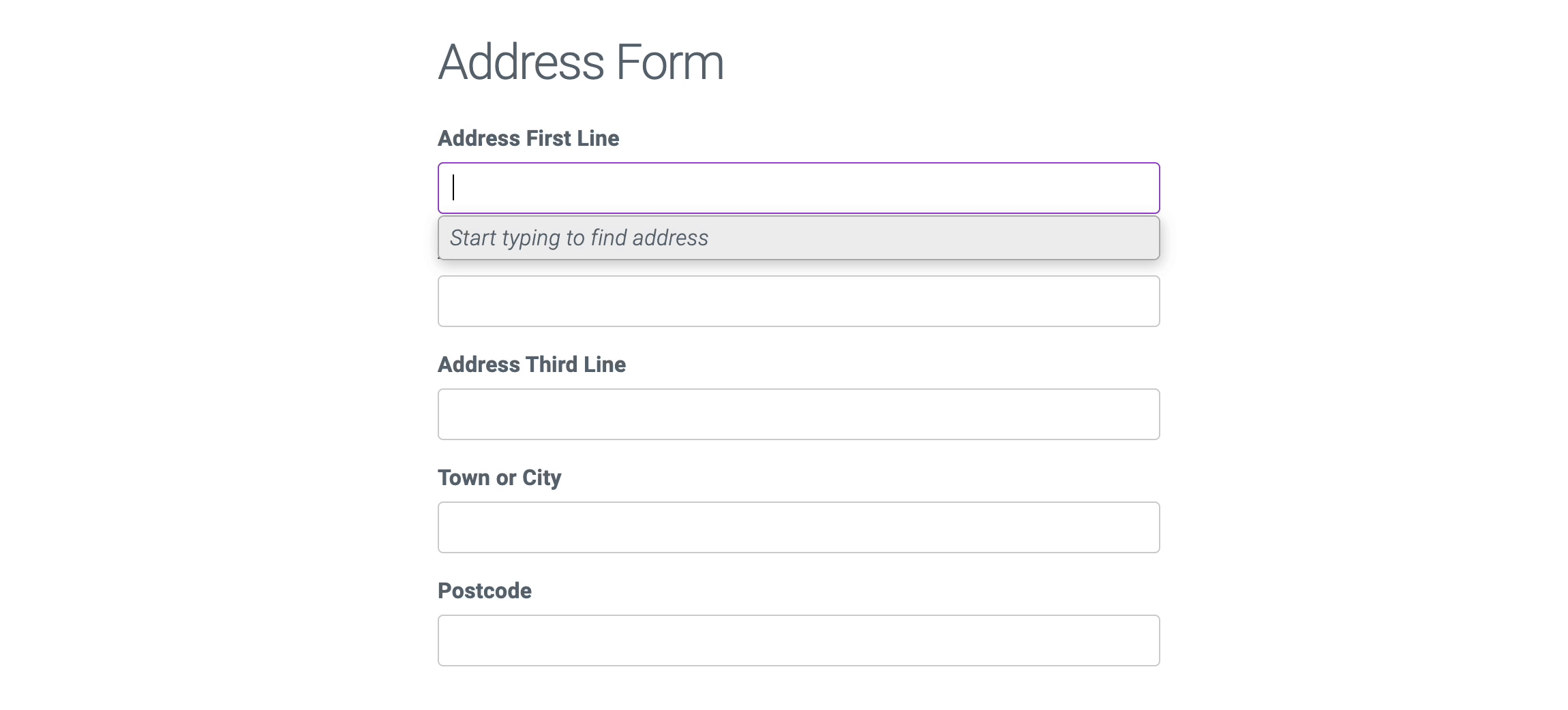
Accelerate Your Integration with AI
Use our llms.txt file with AI tools like ChatGPT, Claude, or Cursor to quickly generate integration code, troubleshoot issues, and get instant answers about Address Finder implementation. Learn more in our AI Integration guide.
Features
- Rapid Address Entry. Receive address suggestions as you type with a response time of less than 100ms.
- Fuzzy Search. Reduce keystrokes by compensating for spelling mistakes.
- Word Abbreviations. Accepts abbreviations such as rd (Road), st (Street) and wy (Way).
- Transposed Letters. Handle accidental switching of letters for instance Liecester (Leicester) .
- Filtering. Filter suggestions with criteria like locality, country and postcode areas.
- Biasing. Bias suggestions towards a location defined by a geospatial point or IP address.
- Geospatial Filtering. Restrict suggestions to a geospatial bounding box.
- Inclusive. WAI-ARIA compliant and works on screen readers for maximum accessibility.
- Customisable. Extensively customisable behaviour and styling.
Quick Setup
Enable Address Finder by:
- Adding your API Key with
apiKey - Designating address fields to be autofilled with
outputFields
info
Use the .watch method instead of .setup if you want to dynamically apply Address Finder when relevant fields appear
Loading...
How it Works
- Add the library to your project. Your webpage should have pre-existing address input fields as well as an input field to host the finder
- Run initialisation code providing a reference to the Address Finder input and any other configuration.
- When initialising, Address Finder will perform a key check to determine whether it is usable. If the check fails, initialisation is aborted. Use the
onCheckFailedcallback to update your page for manual address entry. - When initialised, Address Finder binds to the input field of your choice and renders a dropdown of address suggestion when the user starts typing.